- Added a new Tutorial or "Quick Start" screen. This is only shown for brand new installs. It shows briefly how to perform the first sync, some common customisations and some common problems. Also uses the fancy swipey new ViewPager with a cute title indicator across the top. Also a nice offset image of the ChromeMarks logo behind the first screen - looks nice and arty.. Screenshots:
- Some fixes for the new OAuth2 process. The OAuth2 process relies on sending back the tokens in the title of the webpage which is easy for my app to pick up and then use. Unfortunately it looks likethere are a few devices out there that are returning *no* title. This makes the OAuth2 quite pointless on these devices! I've found another way to try it whereby the token is returned in the url instead and that's easy to grab. Hopefully that should work on all devices as a url is a url. Thanks to Curtis for being one of the first users with a Kindle Fire to kindly fill in his email address in the error box and happily test a fixed version for me.
- A mild tweak to the Google authenticator that was crashing if the user's token was more than 7 days old. Only had about 4 reports of this error, so it wasn't causing much trouble. Fixed nonetheless.
- Some tweaking to the size of the favicon shown for each bookmark and also when editing/creating the bookmark. I've made the icon one pixel smaller, but that now means it's rendered the exact size the icon is - this means the icon looks much crisper and cleaner. Hopefully the size decrease won't be too noticeable. Also tweaked the new "choose icon" popup to look better on higher dpi devices.
- Upgraded the Android Support/compatibility library to the latest version. I haven't spotted any issues arising from the previous one or the new so couldn't see any harm in doing this.
- Took the opportunity to revamp the help screens as well. Instead of having all the help links built into the app, the app now opens a webpage on an external website of mine. This allows me to easily change and reword the text and to add new answers should I get a flurry of new questions. This means we lose the translations for the original questions...but they still linked back to English answers anyway.. :-(
I've had quite a lot of time off work recently which has helped with the recent releases - back to work again next week so releases may slow back down again.. :-/
Laters!



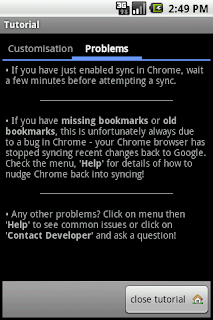
Honeycomb browser integration would be great
ReplyDelete